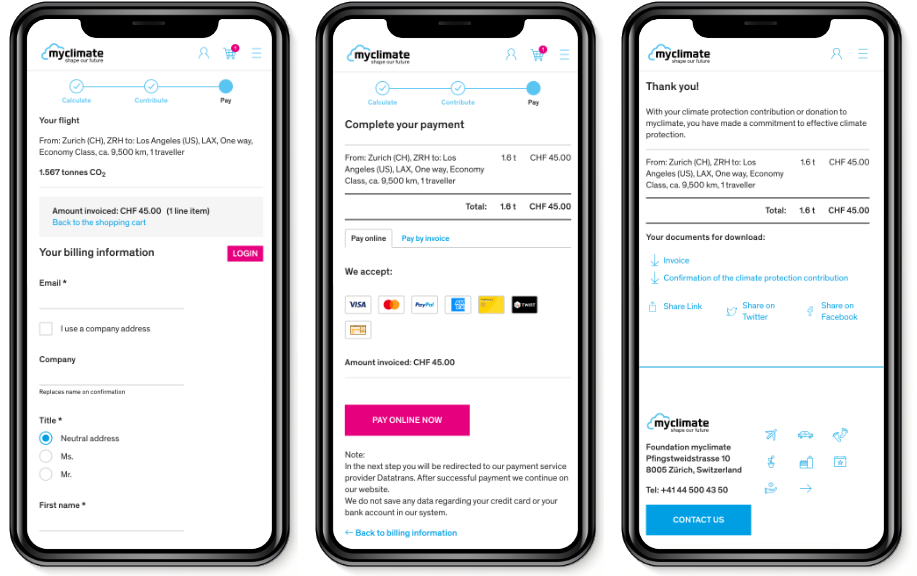Link & Contribute
Using Link & Contribute it is possible to link to any myclimate calculator and take the user immediately to the payment of the climate protection contribution. This can either be integrated into a website or into a native app using a web view.
Technically an HTTP POST request is used, which can be implemented using a form. All calculation input parameters need to be provided in that request. Hence, use this only if all calculator input parameters are already known.
The following HTML shows an implementation example. The user sees a button, which takes her to the myclimate payment page.
<form action="https://co2.myclimate.org/en/flight_calculators/to_order" method="post">
<input type="hidden" name="flight_calculator[from]" value="ZRH" />
<input type="hidden" name="flight_calculator[to]" value="LAX" />
<input type="hidden" name="flight_calculator[flight_class]" value="economy" />
<input type="submit" value="Contribute" />
</form>After entering address data and payment data, the user is able to download an invoice and confirmation document of a climate protection contribution certificate.